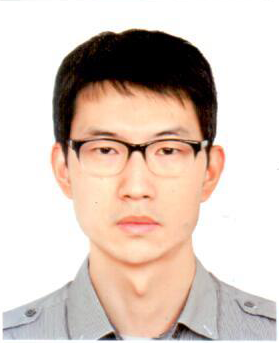ubuntu 18.04 安装real vnc server
发布于:
ubuntu 18.04自带的vino vncserver不太好用。换了realvnc server,官网上叫vnc connect,下载地址为:https://www.realvnc.com/en/connect/download/vnc/
我下载的是Generic script x64版本,下载后解压,然后在终端输入如下命令安装:
sudo ./vncinstall
安装后终端给出提示,如下所示:
Installed systemd unit for VNC Server in Service Mode daemon
Start or stop the service with:
systemctl (start|stop) vncserver-x11-serviced.service
Mark or unmark the service to be started at boot time with:
systemctl (enable|disable) vncserver-x11-serviced.service
Installed systemd unit for VNC Server in Virtual Mode daemon
Start or stop the service with:
systemctl (start|stop) vncserver-virtuald.service
Mark or unmark the service to be started at boot time with:
systemctl (enable|disable) vncserver-virtuald.service
大概意思是需要启动服务和将服务设为开机自启动。我并不清楚Service Mode daemon和Virtual Mode daemon的区别是啥。我用的Service Mode daemon,在终端依次输入如下命令:
systemctl start vncserver-x11-serviced.service
systemctl enable vncserver-x11-serviced.service
完事后系统状态栏会出现一个Vnc的logo,点击进行相应的设置即可。